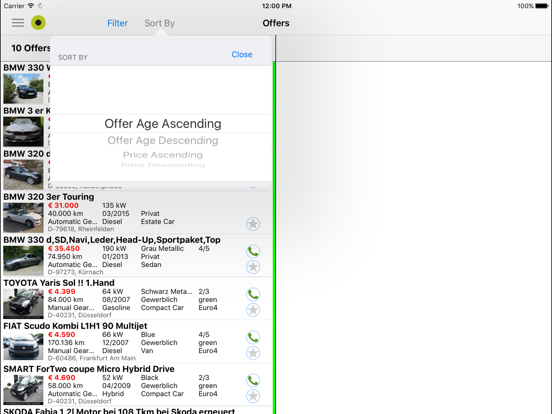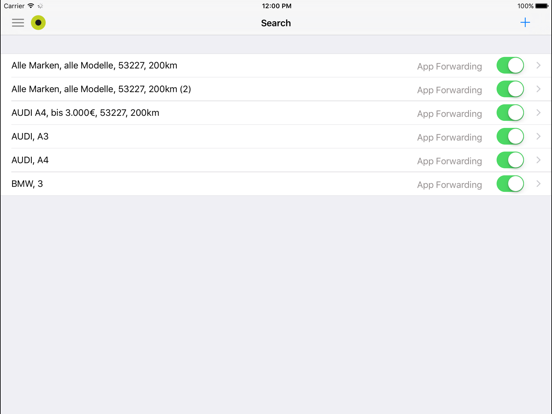BINGOOO mobile app for iPhone and iPad
Developer: BINGOOO AG
First release : 06 Jan 2014
App size: 9.03 Mb
ATTENTION: In order to use the app, the ImmoBINGOOO or AutoBINGOOO search programme must be installed and running on your PC or Mac. Marked search requests forward the results to your iPhone app BINGOOO mobile.
The BINGOOO mobile app shows the latest offers from AutoBINGOOO or ImmoBINGOOO.
The AutoBINGOOO PC search programme delivers used car, truck, motorbike and motorhome advertisements from 45 German and other European portals. This makes AutoBINGOOO the most comprehensive search programme for cars.
The PC search programme ImmoBINGOOO delivers property advertisements from 20 property portals in Germany and Austria.
The results can be marked as favourites and saved. You can also select the providers telephone number from ImmoBINGOOO or AutoBINGOOO and display the location of the advert or the route.
BINGOOO mobile shows you the original detail page of the offer.
Instructions:
1. to receive the listings on the iPhone, ImmoBINGOOO or AutoBINGOOO must be running on your PC.
2. create a new search request in ImmoBINGOOO or AutoBINGOOO and select ‘BINGOOO App’ under Detailed search.
3. right-click on an existing search request and select ‘Forward to BINGOOO App’.
4. select the update interval.
5. new adverts will now be forwarded to your BINGOOO app and displayed.
6. the BINGOOO app only shows new search results on one mobile device, not on several.